
Gaming on a conventional monitor is good enough for most people. But, if you are serious about gaming and entertainment, you would want to upgrade to something more purpose-built for the job. With hundreds of makes and models out there in the market, finding the right gaming monitor for you can be both time consuming and frustrating.
In this article, we will break down the specifications and what to look for to help you find the best monitor for the games you play, and the media you consume.
Understanding The Specs

Generally speaking, gaming monitors set themselves apart by offering fast refresh rates and response times, along with other features to help you step up your gaming experience. Manufacturers tend to mix and match various specifications to cater to different gamers, and here’s a quick breakdown to help you decide what to look out for when making a purchase:
1) Refresh Rate
Videos are essentially just images displayed in rapid succession. A monitor’s refresh rate, also known as frame rate, indicates the speed at which it “redraws” the image. Conventional monitors usually have a refresh rate of 60Hz, where it refreshes the images 60 times per second. Gaming monitors can achieve higher refresh rates of 144Hz, 165Hz and even higher for professional eSports tournaments. Monitors with higher refresh rates can deliver smoother and more fluid visual experiences. If you love to play fast-paced games like First Person Shooters and MOBA, faster refresh rates allow you to see changes in your games and react a lot quicker than opponents with lower refresh rate displays.
2) Response Time
While response times often correlate with refresh rate, they are not the same. Response time measures the time it takes for a pixel to transition from one colour to the next. Measured in milliseconds (ms), monitors with slow response times tend to have ghosting issues, where you would notice a colour trail behind moving images.
Monitors with fast response times also tend to have lower input lag, where the result of your inputs such as mouse clicks and keyboard presses are displayed faster on the monitor. Casual gamers might not notice the difference between 1ms and 10ms response times, but it could mean the difference between winning and losing a game in more competitive scenarios.
3) Panel Type
LCD monitors come in 3 different guises, namely: TN, VA, and IPS panels. TN (Twisted Nematic) panels are generally faster than VA and IPS but sacrifice picture quality. On the other hand, VA (Vertical Alignment) panels have deep blacks and great contrast levels, and are great all-rounders with decent speed and picture quality. IPS (In-Plane Switching) panels are a popular choice as they can display vivid and more accurate colours compared to the other two, especially when viewed at different angles. While older IPS monitors were known to be slow, that is no longer the case as modern IPS gaming monitors have caught up with their TN and VA peers in terms of speed.
4) Adaptive Sync
Unlike V-Sync, which limits the output of the GPU to match the frame rate of the monitor, Adaptive Sync allows the monitor to automatically adjust its vertical frame rates to match the frame rate of the GPU. This can help eliminate screen tearing and stuttering whenever there is a drop in GPU performance to provide a smoother gaming experience. Both Nvidia and AMD implement their own form of Adaptive Sync technology, known as G-Sync (Nvidia) and FreeSync (AMD) respectively.
5) Screen Size
Screen size measures the diagonal length of the panel measured from corner to corner. Measured in inches, common sizes include 24 inches, 27 inches, 34 inches and more. While 22 to 24 inches is sufficient for general use, gamers and multi-taskers would appreciate larger screen sizes for added immersion, readability and running programmes side by side.
6) Screen Resolution
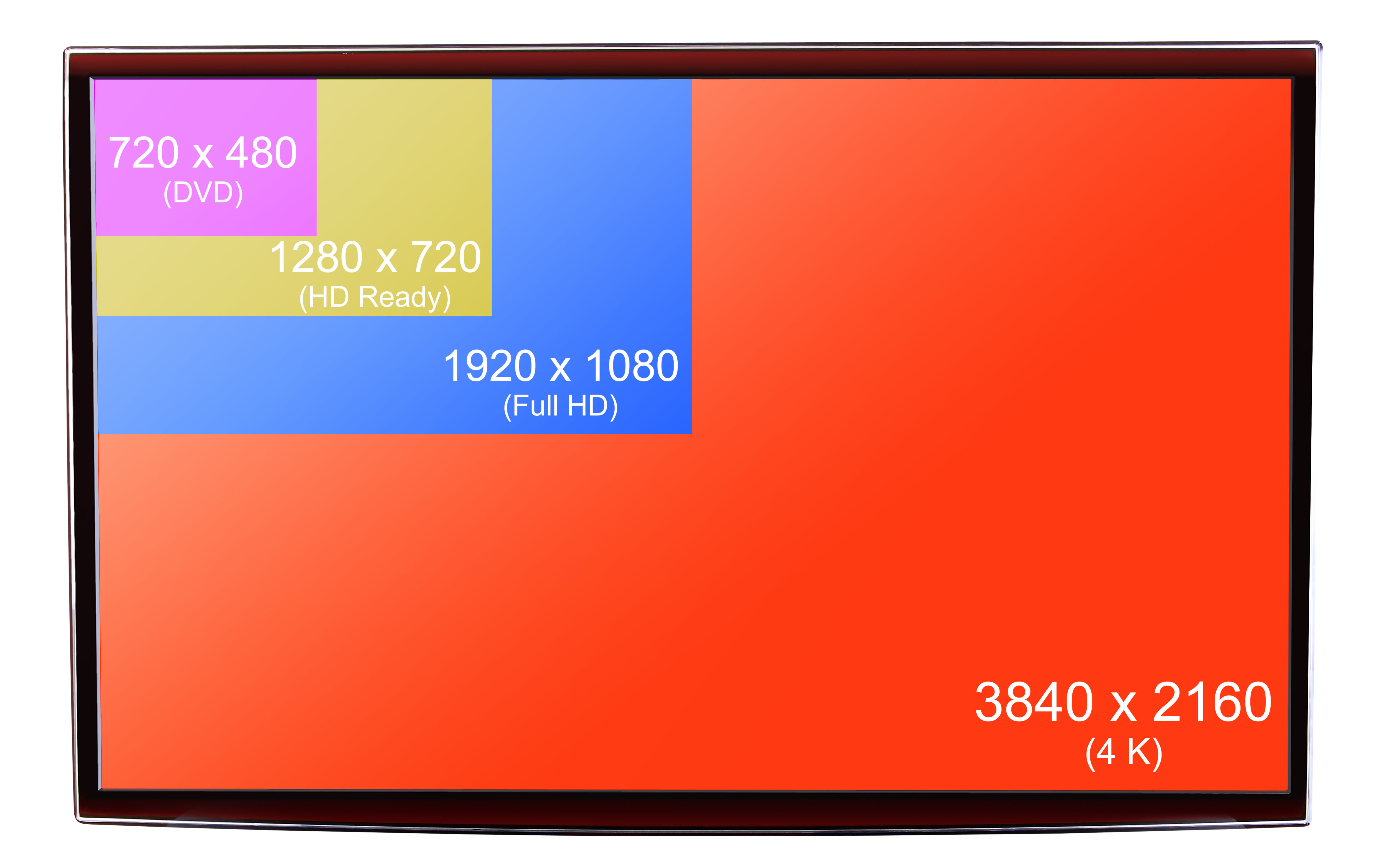
Many would assume higher resolution is better, however that is not always the case. The best resolution for gaming is highly dependent on your graphics processing unit (GPU). Playing at higher screen resolutions such as QHD (2560 x 1440 pixels) and 4K (3840 x 2160 pixels) requires more powerful hardware to process those extra pixels. Most modern gaming consoles can support outputs up to 4K resolution out of the box, making them the most accessible way to enjoy video games in 4K.
7) HDR
High Dynamic Range (HDR) is a technology that allows monitors to display images that have a large difference between bright and dark regions. This can help produce truer-to-life images with precise lighting variations and gradations. In order to display HDR content, both the monitor and the media need to have HDR support. Although not common, more and more games can activate HDR mode via the in-game settings. HDR capable monitors are often labelled with the DisplayHDR certification, such as DisplayHDR 400, 600 and more.
8) Colour Gamut
Colour gamut refers to the range of colours a monitor can reproduce. Monitors in general are rated to cover a percentage of the sRGB colour gamut, which is the most widely used colour space for web browsers and games. However, the sRGB colour space is limited and cannot reproduce enough colours necessary for creative applications. Professional bodies have implemented their own colour standards such as Adobe RGB, DCI-P3 and NTSC to cover a wider gamut compared to sRGB. Having a wider colour gamut is great for both gaming and creative work as it can represent colours that are truer-to-life.
Which Monitor Should I Buy?

Determining which monitor is right for you is largely based on what games you play and the capability of your hardware. Here’s a quick cheat sheet for you to refer to when choosing your next gaming monitor.
1) For The Casual Gamer
If you are playing games casually, chances are that you would use your monitor to watch movies and other forms of media. A versatile monitor that is capable of high image fidelity and decent speed is great for casual gaming and entertainment while leaving enough headroom for when you need it.
2) For The Serious eSports Player
On the other hand, if you are serious about playing eSports titles, refresh rates and response times would be your priority. As high pixel count would slow your games down, a Full HD monitor with fast refresh rate and response time would be ideal to help you gain an edge over your opponents.
3) For Immersive Gaming
Ultra-wide monitors are a popular choice among gamers who are looking for the ultimate immersive experience. While 4K ultra-wide monitors are among the best options available in the market, they are bulky, heavy and require top of the line hardware to run. Monitors with UWQHD (3440 x 1440 pixels) screen resolution are among the most popular choices in this regard.
4) For Work And Play
Gone are the days of requiring separate monitors for work and for play. Now there are many gaming monitors that are capable of high speed and delivering excellent colour gamut. IPS monitors are a great choice in this regard, as these panels can display more vivid colours and are easier to calibrate.
Final Thoughts

Gaming monitors are often overlooked when upgrading your system, despite being the only component you look at while gaming. No matter if you are a competitive gamer, or want to get the most immersive gaming experience, we hope that you are not one step closer to knowing what to look for in your next monitor upgrade.
Neotez AQUILA series of gaming monitors are designed for gamers from all walks of life in mind, offering great balance between image quality, speed and ergonomics at an accessible price point.
Buying a monitor is just the first step after all, do check out our guide on monitor ergonomics to help you set up your monitor ergonomics for maximum comfort.